Fluxbox
Fluxbox is a lightweight but very powerful X Window Manager. It’s not as higly configurable as FVWM, but much much easier. Where the default config for FVWM shows an ugly desktop (think to the Solaris CDE), fluxbox has a nice look by default. And after some navigation through the configuration menu, you are in front of a real eye-candy desktop!!!
Now let speak about the nicest aspect: to install it in Gentoo, you only have to do one thing after emerging X11-xorg:
emerge fluxbox
There is only one package to emerge, and after some minutes, it’s done. However, if you intend to define some personal desktop background, you will need to emerge eterm as well (it’s a terminal emulator, but featuring a background setup tool – bsetroot).
You can find a complete installation guide for Gentoo here.
tips and tricks
Some tips and tricks to make Fluxbox look great without a lot of effort.
pager
 As fluxbox is very light, there is no pager integrated (like in gnome or KDE for example). You have to download a little tool for it. The most appropriate for fluxbox is probably fbpager.
As fluxbox is very light, there is no pager integrated (like in gnome or KDE for example). You have to download a little tool for it. The most appropriate for fluxbox is probably fbpager.
You can configure it as you like, with transparency, vertically or horizontally, and with as many desktops as you like. Its configuration file is named fbpager and has to be placed in your ~/.fluxbox directory. You can find mine here (opens in a new window).
wallpaper
Fluxbox is shipped with fbsetbg, a tool to define wallpapers. However, to use it, you will need bsetroot too, featured by Eterm.
Once it’s installed, you can set your favourite wallpaper doing:
fbsetbg -f /path_to_wallpaper
To have your wallpaper set each time you log in, simply put this line ended by a “&” in your ~/.fluxbox/startup file, before the “exec /usr/bin/fluxbox” command. Don’t forget the “&“, or fluxbox won’t start!
system monitor
Several system monitor are available out there. Those I prefer are torsmo and gkrellm.
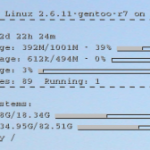 Torsmo need a configuration file,
Torsmo need a configuration file, .torsmorc, to be placed in you home dir. This file sets the position and the data to be displayed. You can find mine here (opens in new window).
Once again, you can start it automatically by placing “torsmo &” in your ~/.fluxbox/startup file.
“GKrellM is a single process stack of system monitors which supports applying themes to match its appearance to your window manager, Gtk, or any other theme.”
There is nothing more to say… So let’s juste have a look at it:
