The sound on a macbook pro is generally of good quality, but for various reasons you might want to modify how the output sounds. Unfortunately there isn’t a solution out of the box, but by following the following steps you can easily insert an equaliser to the output sound:
- Download and install the soundflower package at the following location: https://github.com/mattingalls/Soundflower/releases
- Download and install “AU Lab” from https://developer.apple.com/downloads/ (you will need an Apple ID)
- Open the sound preferences panel and select “soundflower (2ch)” as output
- Open AU Lab and select “soundflower (2ch)” as input and the “integrated speaker” as output and click “create document”:
- Add “AU graphic EQ” and adjust settings to your liking:
- Save your settings and you are all set. You’ve just inserted a system-wide equaliser to your output sound.
Resources: http://osxdaily.com/2012/05/18/equalizer-for-all-audio-mac-os-x/

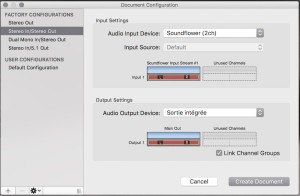



Leave a Reply